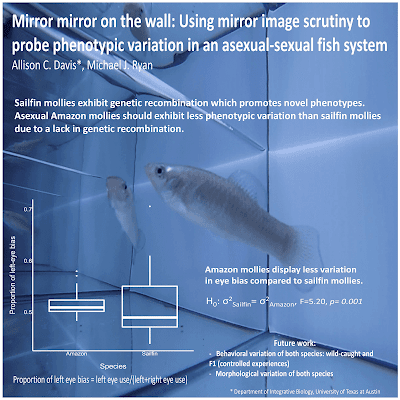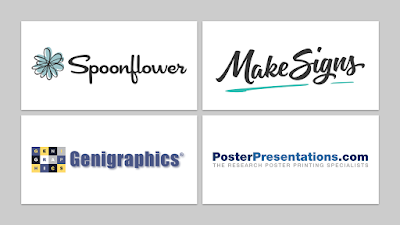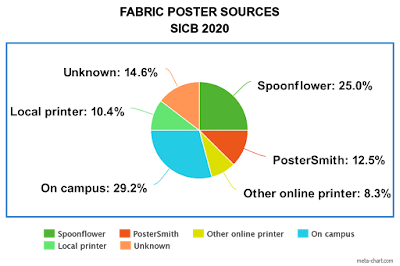Unfortunately, it is difficult to get in the mindset of your reader or audience. It requires forgetting about the science you’re presenting. ... It would be like illustrator Martin Handford looking for Wally (Waldo to North Americans) after having just drawn the picture himself.
You know each bit of context for each bit of your research, but your audience does not. So you need to continually make this context evident.
And another:
Think about going to a restaurant. Obvious parts of the experience are how good the food was, how friendly the server was, and the total cost. But other little things can undermine an otherwise good experience. Was it hard to find a place to park the car? Were there awkward gaps between different meals arriving? Was it hard to get the bill or the server’s attention?
In a scientific paper, spelling and grammar mistakes should be minor annoyances, yet they undermine our confidence in the rest of the results. We’re all familiar with this point and often go to great lengths to avoid typos. Less appreciated, however, are other minor yet important aspects. Remove redundant labels from multi-panel figures. Use correct characters rather than easy replacements (a hyphen isn’t a minus sign). Take care in whether or not you should be using italics. Just generally pay attention to detail.
The article also links out to Laws of UX, which is also pretty good. (At least some of those “laws” made it into the Better Posters book manuscript!)
Hat tip to Stephen Heard.
Most academic conferences are organized by scholarly societies. Indeed, for many members, conferences are the society. This article on why scholarly societies are making themselves useless contains a couple of items relevant to this blog:
Seven obsolete features still found in learned societies:
3. Poster sessions with no digital archive
Posters are a good way to show off work in progress, and an opportunity for small-group interactions. They do take a significant amount of time to produce, so they deserve a permanent home on the internet. If the way you do your poster session is obsolete, you can fix that. Find an open online platform for poster sharing and use it well.
I do not agree or endorse every idea in this article, but it is a great conversation starter. Hat tip to Bruce Caron and Michael Eisen.
This article on data visualizations came out last November, but I only discovered it this month. Excerpt:
(S)cience is littered with poor data visualizations that confound readers and can even mislead the scientists who make them. Deficient data visuals can reduce the quality and impede the progress of scientific research. And with more and more scientific images making their way into the news and onto social media — illustrating everything from climate change to disease outbreaks — the potential is high for bad visuals to impair public understanding of science.
The problem has become more acute with the ever-increasing amount and complexity of scientific data. Visualization of those data — to understand as well as to share them — is more important than ever.
I agree with much of this article. It does tend to assume that all articles are journal articles, however, that are printed in high resolution and that people have an indefinite amount of time to example. Bar charts and pie charts come up for the usual flogging, albeit with a little more nuance than usual. Hat tip to Echo Rivera.
This is a nuanced blog post from Richard Gao about the complexities of “selling your research.” The take home: without a problem, nobody cares what you have. Excerpt (original emphasis):
What was really helpful for me was ... reconceptualizing this act of manufacturing a research gap as selling a problem, instead of selling a product.
Hat tip to Justin Kiggins.
A couple of weeks ago, I argued that societies with best poster competitions should do more than just announce winners at the meeting. They should showcase winners on their website. The Association for Public Policy and Management did that!
Below are brief videos from our partners at the American University School of Public Affairs with the winners, moments after they were told about their award.
It would be better if the full posters were on the site, but it’s a start! Hat tip to David Johnson.
When making a poster, you may want to use stock photos for some reason. These are just a few of the stock photos from the Canadian agency that regulates Canada’s top level internet domain, the “.ca”. They are reminder that stock photos offer a revealing, if strange, view of the world.
Look, I’m Canadian. I know I haven’t lived there full time in a while. But these are not my memories of the place. Hat tip to Ryan Merkley.
MyFonts has an overview of typographic trends to look forward to this year. According to them:
The hippest new designs fall into five categories:
- Geometric sans
- Swashes and alternative characters
- Soft fonts and friendly faces
- Inlined, engraved, and delightful
- Square sans