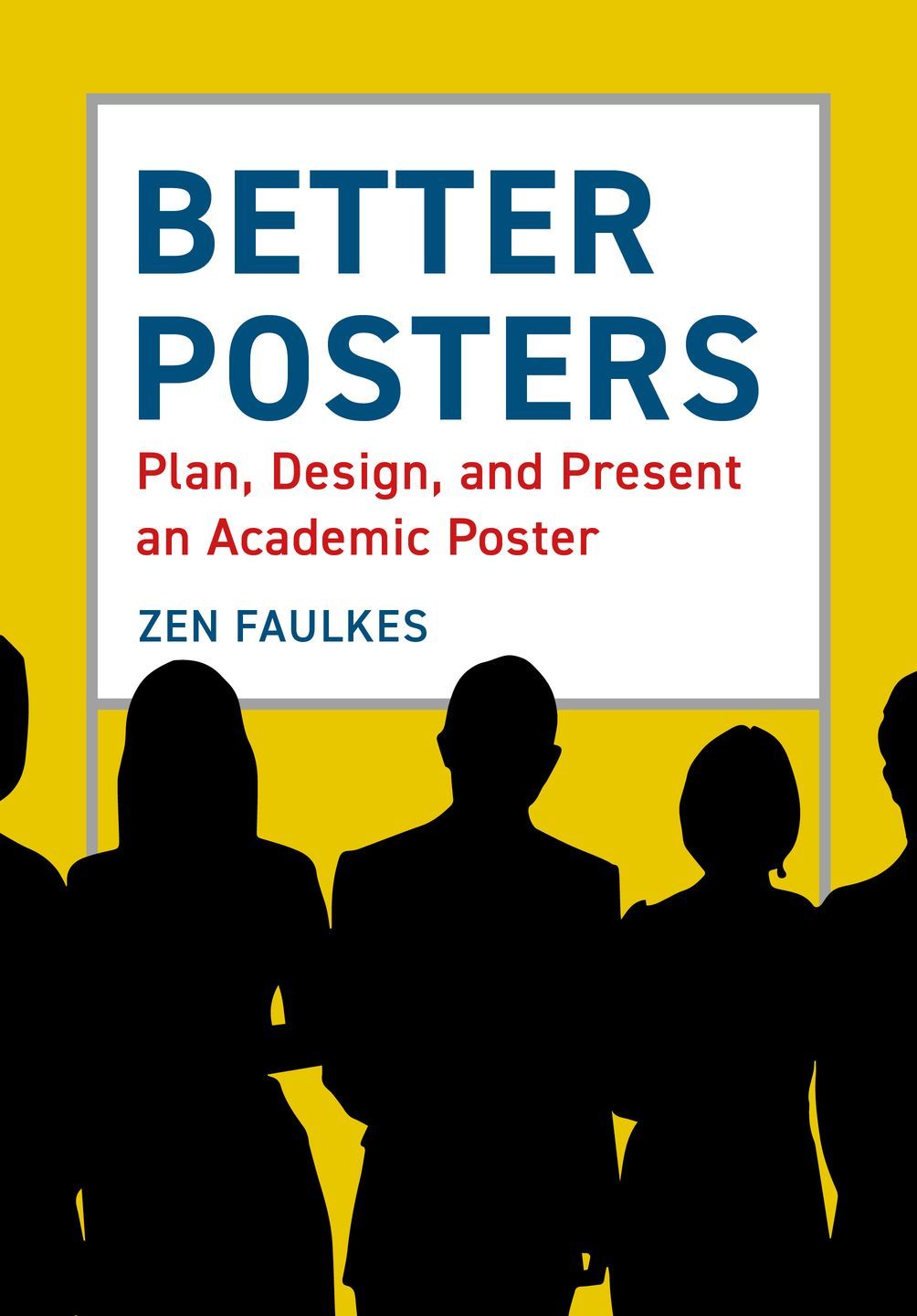From here and here. Hat tip to Colin Purrington and Elaine Williams.
Speaking of awards, Hannah Isotalus (whose work was featured here) was screwed out of her poster award by the British Association for Cognitive Neuroscience.
Ages ago I tweeted about how I got rewarded a poster prize last September at a conference and how they said at the time the prize and a certificate would be sent over later on. Following multiple emails they stopped replying to me and never sent me a thing. ...
It’s also somewhat important to note that two years in a row I have loud and proud outed them on twitter for never in their history having given mid or early career prizes to women. I don’t want to wear a foil hat here... but you know...
For shame. If you are a member of this society, you might want to ask those in charge what is going on. The person behind their Twitter account has promised to look into this. BUt as far as I know, this hasn’t been resolved.
From 2017 but new to this blog is a post by Veronika Ch on recycling her poster into a skirt.
What makes her skirt an epic win? Simple. It. Has. Pockets.
“Oh, you have a skirt made from an old conference poster?” asks Rajika Kuruwita. “Hold my beer.”
More about Rajika’s dress is a longer poster later!
Hat tip to Needhi Bhalla on these last two entries.
Conference service provider Morressier has an article about how to create a great digital posters. (Warning: Contains me.) Digital posters have a few tricks that paper posters don’t.
While many of the design tips that are useful for traditional posters also hold for digital posters, there are several features that an ePoster provider can offer that deserve to be looked at in depth. One of these is the ability to zoom in and out of the poster’s content. ...
One of the features that is most revolutionary when it comes to digital posters is the ability to embed audio and video files directly into the body of your poster.
Video is probably the “killer app” of digital posters.
Edgar Bering has a request.
Dear colleagues,
Please stop wearing backpacks to poster sessions. Your innate kinesthetic sense has not adapted to your appendage, which means you bash into people… a lot.
Hat tip to Rachel French.
The University of Cambridge shows how not to run a poster session:
Zig-zagging poster boards mean viewers and presenters of one poster have to look across the other. One end of the poster boards appears to be next to a wall, which causes congestion at the entrance to a lane.
Hat tip to Ewan St. John-Smith.
You like infographics, but don’t have time to create every image from scratch? And you need things to scale? You will love Dimensions Guide. It has scale drawings of all kinds of things. Want to make a point about accessibility? They can help.
Need to compare a bunch of breeds of dog? How about a basset hound for a start?
The site is chock-a-block with useful diagrams. Plus a few figures that are a little less practical.
What if you like pie charts but hate circles? This website has you covered. (Oh god, I’m an enabler...)
But in the immortal words of Ian Malcolm in Jurassic Park:
Your scientists were so preoccupied with whether or not they could, they didn’t stop to think if they should.
Weird pie chart shapes might prompt you to stop to think if you should.
Hat tip to Alberto Cairo and Justin Kiggins.
Perhaps the people behind the “all the shapes” pie charts should look at Helena Jambor’s blog post about making figures.
I would love to read more on getting more out of academic conferences in Times Higher Ed. But it’s paywalled.
But maybe you have a subscription, even if I don’t.
Over on Instagram, a poster meme that starts, “Trying to present a poster at a conference like:”
Scientist Suzanne Eaton died horribly while attending at a conference. I am sorry for everyone who knew her, and hope they are getting all the support they need during this tragedy.
Three threads emerged from this about conferences generally.
- Leslie Vosshall has a thread reflecting on how this event (plus others) are making her reconsider conferences entirely.
- Needhi Bhalla shares these concerns, but argues the cohort opportunities still make conferences a potentially good thing.
- ItatiVCS’s thread discusses the conference experience for minorities, again focusing on the cohort experience.