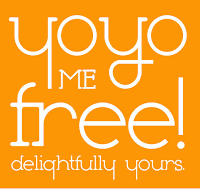Guide the reader with arrows, numbering, or whatever else makes sense in getting them to move from one logical step to another. Try to do this guiding in an unusual and eye-catching way.
You should not have to guide your reader. Having to do so is indicates failure of design. Audience members at a research poster session are experienced readers, and are smart enough to know and follow the conventions established for the written English language that are all around them. Signs, magazines, newspapers, movie credits, comics, blogs, and get along perfectly well without “unusual and eye-catching” directives to show the next step in the sequence.
You can use layout so that people can read through your poster without resorting to explicit directives as to where to go next.
 Let’s look at this page from the king of comics, Jack Kirby. It’s a grid of two columns and three rows of squares, and the spaces between panels don’t provide a clear clue to the reading sequence.
Let’s look at this page from the king of comics, Jack Kirby. It’s a grid of two columns and three rows of squares, and the spaces between panels don’t provide a clear clue to the reading sequence.In theory, you could either read this as two top-to-bottom columns, or three left-to-right rows. If Kirby followed Erren and Bourne’s advice, there would be arrows running between the panels, or numbers in each panel, so that readers could follow this page.
Yet even young readers know to read the panels in rows.
The placement of the word balloons is the key to reading sequence. When you’re reading the first panel in the upper left corner, the next closest balloons are to the right, not down, thus encouraging the correct reading sequence. Many of Kirby's pages are laid out this way: The word balloons running almost straight across the top of each panel, in close proximity to each other. The artwork underneath distances the balloons from each other in the vertical dimension, making a reader less likely to wrongly follow down first instead of to the right.
And the moral of the story is: Put related objects close to each other.
In a poster, well defined white space can serve the role that art does here. Clear bands of uninterrupted white space can be strong cues to the reader as to the direction of the reading flow.
Reference
Erren, T., & Bourne, P. (2007). Ten Simple Rules for a Good Poster Presentation PLoS Computational Biology, 3 (5) DOI: 10.1371/journal.pcbi.0030102
Related links
How to: Balloon placement by maestro comics letterer, Todd Klein