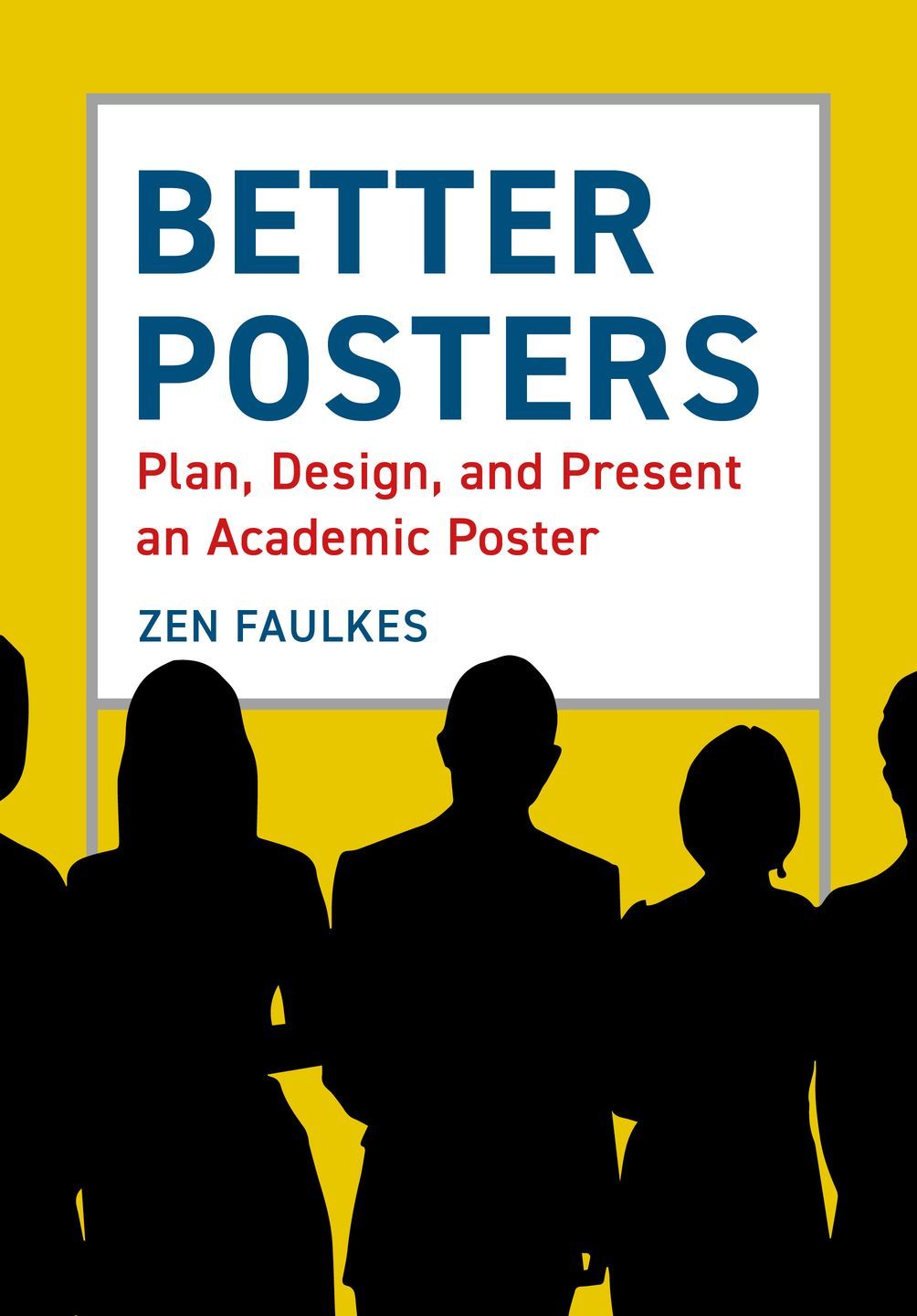Comic letterer Jim Campbell has been doing workshops on how to letter comics on his blog. A recent post contained this nice summary about image resolution.
Comic letterer Jim Campbell has been doing workshops on how to letter comics on his blog. A recent post contained this nice summary about image resolution.All printed material that has any kind of variation in colour or tone is made up of dots of ink on paper. The fineness of those dots in printing terms is defined by the screen frequency, which is measured in lines per inch or lpi.
There is a very complicated formula to enable conversion from dpi to lpi in order to work out optimum resolution, but I worked in newspaper and magazine production for ten years, and the rule of thumb which always worked in my experience is that, for an image that is 100% of printed size, optimum dpi = 2x printed lpi.
Old style B&W newsprint was anything from 45-75 lpi.
Most magazines are 100-120 lpi.
Really glossy brochures, art books and some high-end magazines might be as high as 150-175 lpi.
I would be astonished if there is any comic on the market printing at higher than 150 lpi on internal pages, and 175 lpi on the front cover, so anything higher 350 dpi (call it 400 if you think the artwork might be need to be scaled up at some point) at actual size is nothing more than a waste of hard drive space and CPU clock cycles.
In almost all instances, 300 dpi will be more than sufficient.
It’s nice to have vindication from a pro. Jim’s advice is in agreement with advice I offered before. His advice does imply that you can drop down to 200-250 pixels per inch and it will still look magazine quality.
But the “per inch” is important! Remember, when you’re working with the big canvas of a poster, a picture that’s 600 pixels wide will look great when it’s printed two inches across, but a disaster when it’s printed at twenty inches across. Remember to work out the final printed size will be!
On a related note on resolution, consider this comparison: A computer screen has a resolution of 96 pixels per inch. A printed page might have a resolution on the order of 2,500 pixels per inch. As a result, you can’t figure out how small text will look on the page just by making it small on a computer screen. So you should be prepared to print off at least a piece of your poster at full size and stick it up on a wall several feet from you to see how it will look.
Related post
Never let them see your pixels