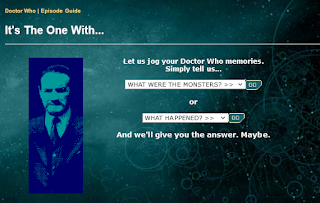I’ve cautioned against outdoor poster sessions before. They always seem to me to be Just Asking For Trouble™. But with the COVID-19 pandemic, outdoors is safer than indoors, so...
This looks lovely. But do other places have Lisbon’s weather? And were there back-ups in case the weather turned bad?
From Megan Carey, via Patricia Churchland.
• • • • •
Ajanji and colleagues have what I think is a preprint that tests the effectiveness of decluttering and annotation (which they call “focusing”) on graphs.
Author Steve Franconeri says, “We found that decluttered graphs make you look more professional, but no evidence of cognitive benefits. Focusing led to far better memory for key data patterns.”
• • • • •
MyFonts has a PDF primer on justified versus ragged right text. It contains a simple rule of thumb I had not heard before:
Don’t justify text if the average line of text contains less than nine words.
• • • • •
Duarte Communication surveyed a lot of people about online presentations. Seeing how most conferences are now online and look to keep some kind of online presence, there are lots of things that apply to poster sessions going forward.
Key suggestions:
- People want presenters to vary their voice, tone, and pitch.
- You need to earn the audience’s attention by telling compelling stories.
- Focus on one idea per slide.
- Be prepared for what might go wrong during a virtual presentation.
- Familiarize yourself with the most preferred virtual platforms (which is Zoom, by a long way).
- Both audiences and presenters prefer cameras on.
- People will hang around longer for an interactive talk than a one way one.
You can get a copy of their report if you let them know your name and email address. This is clearly an attempt to drum up business for the company... but there is real information there that is worth perusing.
• • • • •
Speaking on online presentations, this description of an online conference shows how meaningless the word “poster” is becoming in an online context. Emphasis added.
For Journées Ouvertes en Biologie, Informatique et Mathématiques (JOBIM) 2020, we held a poster session with a homemade solution based on the Jitsi Meet platform(.) The idea was to dynamically create a room for each poster. After a search on the conference website using poster filtering facilities, the attendees were able to join the poster room and meet the authors or other attendees interested in the topic. To encourage more dynamic and interactive discussions, we also proposed to the authors to present their work through a few slides instead of the classic poster format(.) The idea was also to avoid zooming in to view figures or texts. We also invited the authors to prepare a short video of their work, and we selected a few of them to present during the breaks. One can also imagine allowing attendees to schedule meetings for the poster session.
First, I am not sure why conferences keep using these homebrew solutions instead of just using Zoom.
Second, there is nothing wrong with “zooming in” to see text and figures: the problem is that most tools, like PowerPoint or PDF documents, suck at it.
Prezi seems ideally suited to an online poster format for exactly this reason. It was built on the “whiteboard” model rather than a “slide deck” model and zooming was its original differentiation from PowerPoint.
• • • • •
And that’s the round-up for this month!