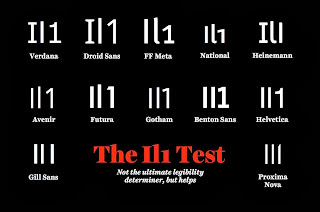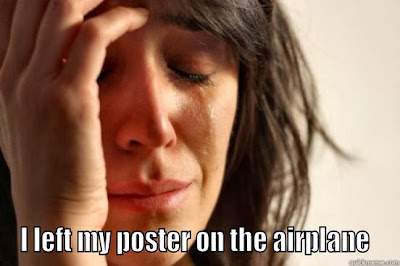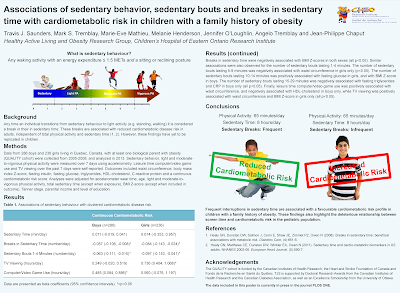30 December 2013
New Year’s Resolution: No more Comic Sans!
Regular readers know that I love comics, but hate Comic Sans. A lot of academics use it because they want something that looks handwritten, and they don’t have anything else on their computer that fills the bill.
No more excuses. Make a New Year’s resolution to never put Comic Sans on a poster (or a slide) again. You can start that resolution by getting some new fonts specifically made by and for professional comic book letterers. Richard Starkings of ComicCraft is having a sale!
The New Year’s Sale is at ComicBookFonts.com. Fonts are a mere twenty bucks and 14 cents. ($20.14... get it?) There are lots of other resources there that may interest poster makers, too, like this one on reading flow.
And nobody paid me to say that, either!
External links
ComicBookFonts.com
No more excuses. Make a New Year’s resolution to never put Comic Sans on a poster (or a slide) again. You can start that resolution by getting some new fonts specifically made by and for professional comic book letterers. Richard Starkings of ComicCraft is having a sale!
The New Year’s Sale is at ComicBookFonts.com. Fonts are a mere twenty bucks and 14 cents. ($20.14... get it?) There are lots of other resources there that may interest poster makers, too, like this one on reading flow.
And nobody paid me to say that, either!
External links
ComicBookFonts.com
26 December 2013
Link roundup for December 2013
“Fonts have feelings too” is a nice look at typography by Mikael Cho (hat tip to Julie Dirksen). I am indebted for it sharing this visual on text legibility, originally from here:
Namnezia has a nice take on what a poster is for, and why you shouldn’t hold back on presenting stuff on it:
Apparently, many poster authors get their work done here. From I Can Haz Cheezburger.
The difference between screen and print. ICHC again.
ICHC is on a roll.
And I’ve got one more, showing the power of proximity is great. Do not abuse it! Courtesy of Scott Jordan Harris:
The American Society for Cell Biology has a little rationale and tutorial for putting a poster in the cloud. It emphasizes figshare, which has been featured on the blog before.
ACNP spotted this creative and interesting poster tube:
Namnezia has a nice take on what a poster is for, and why you shouldn’t hold back on presenting stuff on it:
(A poster) is not a press release, or pre publication. Rather it is a chance to present your work and get your colleagues excited about it.
Apparently, many poster authors get their work done here. From I Can Haz Cheezburger.
The difference between screen and print. ICHC again.
ICHC is on a roll.
And I’ve got one more, showing the power of proximity is great. Do not abuse it! Courtesy of Scott Jordan Harris:
The American Society for Cell Biology has a little rationale and tutorial for putting a poster in the cloud. It emphasizes figshare, which has been featured on the blog before.
ACNP spotted this creative and interesting poster tube:
19 December 2013
12 December 2013
The one inch rule
One of the most common problems on posters is that things are too close together, which creates the impression of clutter. Let me propose an easy to remember rule for you.
Every element on the poster should have one inch between it and anything else.
The tricky part is to determine what makes up an “element.” For instance, I would treat the following as single “elements.”
Every element on the poster should have one inch between it and anything else.
The tricky part is to determine what makes up an “element.” For instance, I would treat the following as single “elements.”
- The title, author credits, and institutional affiliations.
- A heading and the text below it.
- A figure and its caption or legend.
- A column.
- The title and any logo.
- The authors list or institutional affiliations and the text below it.
- The bottom of one section of text and the next heading.
- Every picture or graph, top and bottom, left and right.
- Separate columns.
05 December 2013
Identifying poster authors: conference organizers, ask for ORCIDs!
I’m lucky. I have an unusual name. The only other Faulkes I know in biology is Chris Faulkes, who does research on mole rats. While I paid the price for having an unusual name in elementary school, I am now reaping a benefit: it’s easy to find my research online.
I feel for K.L. Smith. She told this on Story Collider:
Kelly’s story is a great example of why we need ORCID. For those who don’t have one yet (and you should get one), ORCID is sort of an author’s serial number. Its goal is to distinguish which of the 90,000 papers by K.L. Smith were written by Kelly Weinersmith, formerly Smith, who told the story above.
I am thankful to Mike Taylor, tweeted:
So far, I have yet to see a single conference that asks for my ORCID, even for conferences that intend to publish the abstracts. Conference abstracts are increasing becoming archived rather than being ephemeral, so it would be valuable to start connecting them to specific authors in a systematic way.
P.S.—If you are interested in the forum that Kelly told her story, become a patron of Story Collider!
External links
ORCID
Two nerds fall in love (Name story starts at about 8 minutes in)
I feel for K.L. Smith. She told this on Story Collider:
I had just published my master’s thesis under my maiden name, ‘Smith.’ And I was looking in Web of Science to try to find my publication, but there were over 90,000 papers by K.L. Smith. So I was just lost.
I’m not an old fashioned person, I hadn’t wanted to change my last name, but I have to admit, when I was a kid, I used to dream of having an exotic last name, because I was kind of tired of getting lost in the sea of Smiths.
Things started to go well, and we were talking on OK Cupid, and I remember asking Zach what his last name was, and I was already kind of like falling for him, ‘cause I thought he was great, and he wrote back, and he was like, “My last name is ‘Weiner.’”
And I was like, “This is not what I had in mind.”
But anyway, so then I checked Web of Science to check how many Weiners there were, right? Because if you’re going to take that name, you don’t want to take that hit for nothing. ... But it turns out there’s a lot of Weiners out there. So taking the name Weiner wasn’t really going to help me out that much. It would cut a couple of thousand off, but yeah, I’m not going to take that hit for nothing. But there’s no Weinersmith – all one word. And so, and I thought that was really hilarious, actually, because I’m 12 inside.
And we decided to call ourselves the Weinersmiths for the sake of my career, but I wasn’t going down alone, so I took him down with me. So at that point we became the Weinersmiths.
Kelly’s story is a great example of why we need ORCID. For those who don’t have one yet (and you should get one), ORCID is sort of an author’s serial number. Its goal is to distinguish which of the 90,000 papers by K.L. Smith were written by Kelly Weinersmith, formerly Smith, who told the story above.
I am thankful to Mike Taylor, tweeted:
Academic conference organisers. Nearly 400,000 ORCIDs have been created in a year. Collect them. Use them. Please.
So far, I have yet to see a single conference that asks for my ORCID, even for conferences that intend to publish the abstracts. Conference abstracts are increasing becoming archived rather than being ephemeral, so it would be valuable to start connecting them to specific authors in a systematic way.
P.S.—If you are interested in the forum that Kelly told her story, become a patron of Story Collider!
External links
ORCID
Two nerds fall in love (Name story starts at about 8 minutes in)
28 November 2013
Link roundup for November 2013
I’ve featured posters from Michael Barton here and here. Here’s another great description of his process, and the result is this nice poster he did last year. (Hat tip to Sam Evans.)
ScientifFig claims to produce publication ready figures. We’ll see.
Holly Bik looks at dress style. While she frames it in the context of job interviews, it can also apply to times when you're giving a poster presentation.
Peter Tennant has evidence about what going to a conference can do for you. Correlation is not causation, but still...
The Neuroscience conference is the biggest congregation of posters in the world, so here are selected tweets:
Nicky Pentilla ponders travel:
As does Kristen Delevich:
Ed Wilson, Jr., reminds us that you’re there to present, not talk.
Similarly, Taking a Cat Apart asks that you not drop names.
Phat Ma notes that you should also ask about what isn’t shown on a poster:
Drug Monkey has a handout tip:
Still, one might go too far. Felipe Gerhard saw an optimistic presenter:
Valerie Thompson has presentation advice:
Unfortunately, Doc Becca found presenters who hadn’t taken heed of Valerie’s advice. Remember, presenters, to get to the point!
Adam Calhoun reminds you all to show up to your session!
This might be music to the ears of Bob Graybeard, who indulges in imposteration:
And not being by your poster that could be a bad movie if My T CHondria is around; if you're not by your poster:
ScientifFig claims to produce publication ready figures. We’ll see.
Holly Bik looks at dress style. While she frames it in the context of job interviews, it can also apply to times when you're giving a poster presentation.
Peter Tennant has evidence about what going to a conference can do for you. Correlation is not causation, but still...
The Neuroscience conference is the biggest congregation of posters in the world, so here are selected tweets:
Nicky Pentilla ponders travel:
Shoe test for #SfN13: Can I walk the poster floor in them without wincing by the end?
As does Kristen Delevich:
Must stop using my poster tube as a walking stick.
Ed Wilson, Jr., reminds us that you’re there to present, not talk.
It’s incredibly frustrating when presenting author socializes rather than being avail to discuss work during poster session.
Similarly, Taking a Cat Apart asks that you not drop names.
Dude, you really don’t need all the name dropping when you talk me through your poster. It’s cool by itself. Relax.
Phat Ma notes that you should also ask about what isn’t shown on a poster:
I usually get more value from talking to people about the data they aren't showing than from the graphs on the poster.
Drug Monkey has a handout tip:
If you don't have page sized copies of your #SFN13 poster to hand out you are screwing up.
Still, one might go too far. Felipe Gerhard saw an optimistic presenter:
Saw somebody having approximately 500 printed hand-outs of his poster.
Valerie Thompson has presentation advice:
Ask visitors how familiar they are with your work before launching into your spiel, and adjust accordingly.
Unfortunately, Doc Becca found presenters who hadn’t taken heed of Valerie’s advice. Remember, presenters, to get to the point!
Poster spiel in 2 min or my brain starts to drift. Figure it out, folks.
Adam Calhoun reminds you all to show up to your session!
Worm community you’re letting me down! I went to three C. elegans posters this afternoon, and one had no presenter while other two posters totally missing!
This might be music to the ears of Bob Graybeard, who indulges in imposteration:
Sometimes I'll pick an unattended #SfN13 poster at random and present the shit out of it, just to prove I can.
And not being by your poster that could be a bad movie if My T CHondria is around; if you're not by your poster:
If you aren't standing by your poster, I'll assume you want me to just leave my comments on it with Sharpie.
21 November 2013
Dynamic posters at Neuroscience 2013
As one of, if not the, biggest scientific meeting and poster presentation venue in the world, the Neuroscience meeting has every incentive to be at the forefront of developing new ways to give posters. Previously, I’d noted they had plans to allow authors to show posters on a screen. These have been dubbed “dynamic posters.”
Stavros Hadjisolomou shares his experience with dynamic posters at the most recent Neuroscience meeting in San Diego.
Bakermind’s description seems a little different than Stavros’s:
Are dynamic posters ready for the main hall? Drugmonkey asked:
Reactions on Twitter were... ambivalent, at best. Both Dr. PMS and SciTriGrrl reacted with an emphatic, “No.” Benjamin Saunders didn’t like them:
Taking a Cat Apart had a similar sentiment:
SciTriGrrl adding:
Apparently, not many presenters took advantage of the videos like Stavros did. However, Bashir noted that some posters did use videos, though maybe not well:
Observing the crowd, Bakermind noted that this format doesn’t seem to appeal:
Dynamic posters are still a work in progress. There is no doubt in my mind that the technology exists to make a great dynamic poster. The question is whether even a big organization like the Society for Neuroscience, and authors, are willing to make the investment.
Related posts
As was foretold by prophecy
Stavros Hadjisolomou shares his experience with dynamic posters at the most recent Neuroscience meeting in San Diego.
The Society for Neuroscience asked presenters to upload their presentations in Powerpoint or PDF files only to a specific website. Each presenter had to create an account and once logged in there were certain steps to be followed:
“Poster Submission Steps”
- Instructions: guidelines on creating and submitting posters, details on file formats, appropriate text size, section content, videos etc.
- Poster templates: They offered 3 possible templates, I chose to work on a previous poster I had.
- Upload poster: Poster file.
- Upload dynamic poster assets: media to accompany poster.
- Preview poster: a chance to preview the poster before the meeting
Although they provided extended details on font sizes for headings and content, there were no instructions on poster dimensions. This was a bit of a problem since my initial draft was organized on a 48 inch by 36 inch slide, which looked really bad in “presentation mode” once uploaded. When viewed in presentation mode, the poster was stretched sideways and compressed vertically to fit the screen. This rendered the poster unreadable to say the least. I found from the offered templates that the dimensions are 52 by 29 inches.
In “presentation mode,” you can view the poster and bring up a gallery made up of the uploaded media files so the presenter could choose one to play.
Once finished, I uploaded 10 videos to be used for the poster. One important thing here: the site allowed for a lot of different media file types which made my life easier. Also, each file could be up to 900 megabytes, a pretty reasonable size. Having said this, some files did not stream well with certain browsers. I had to test the ones that worked best (Firefox and Chrome).
My presentation was on Sunday and generally it was a great experience. The poster was about squid behavior (startle escape response – startle chromatophore changes).
Having videos to show to visitors made my life easier and, from what I have heard from people, more enjoyable to them. When it comes to animal behaviour, having videos to showcase your points allows for better communication. I did not spend as much time on creating editing videos as on the poster itself; I kept videos to a max number of 10 (with a couple of “bloopers” for people who had enough time to stay and watch.)
People visited the poster in bursts. The types of people ranged from colleagues, to researchers in different fields but interested in cephalopods and people who had no idea about the poster but were drawn in by the videos; when I did not have any visitors, I ran a playlist of all the videos and soon enough, people would come and ask for a presentation. I had quite a few people who were on their way to another poster, yet stopped and asked for a quick presentation.
Sadly, the provided laptop, WiFi dongle, and display were not adequate for presenting the poster appropriately:
- The screen did not match the laptop’s resolution. Although the presentation looked great on the laptop, the poster was slightly compressed on the display which made it unreadable. When I inquired with a technician, I was told that all dynamic posters had the same problem and it was to be fixed later. Most of the visitors commented on this issue. Having a printed poster is definitely one less headache, especially since you find out at the last minute.
- The videos could not be streamed online efficiently. Since my videos were more than 500 megabytes, they did not stream fast enough, even though I was given access to a private wireless account. I brought three flash drives with me (just in case!) with the poster and video files and decided to play videos locally while displaying the poster in presentation mode.
Aside from this glitch, the dynamic poster presentation was great and would do it again in a heartbeat, assuming the display works properly next time. A lot of people showed interest to present their posters in this way for next year. Lastly, while this is a first step towards “dynamic” posters, I wish this would allow for more interactive presentations (something similar to, but not necessarily the same as Prezi).
Bakermind’s description seems a little different than Stavros’s:
This year they opted for conventional posters + iPads. Hope to receive more traffic.
Are dynamic posters ready for the main hall? Drugmonkey asked:
Anyone impressed by a “dynamic poster” yet?
Reactions on Twitter were... ambivalent, at best. Both Dr. PMS and SciTriGrrl reacted with an emphatic, “No.” Benjamin Saunders didn’t like them:
These dynamic posters just seem really dorky to me, not seeing the added value.
Taking a Cat Apart had a similar sentiment:
Still not entirely sure what’s dynamic about a dynamic poster.
SciTriGrrl adding:
It’s a poster with zooming. WHERE ARE THE VIDEOS?
Apparently, not many presenters took advantage of the videos like Stavros did. However, Bashir noted that some posters did use videos, though maybe not well:
As far as I can tell dynamic posters are just a poster with a YouTube video added.
Observing the crowd, Bakermind noted that this format doesn’t seem to appeal:
Dynamic posters at #sfn13 often isolated... look lonely and I think some people scared away.
Dynamic posters are still a work in progress. There is no doubt in my mind that the technology exists to make a great dynamic poster. The question is whether even a big organization like the Society for Neuroscience, and authors, are willing to make the investment.
Related posts
As was foretold by prophecy
14 November 2013
Common problems
I teach a technical writing class in which I ask students to create posters. I give the students some instruction and and good ideas for poster layout. Generally, their work is as good or better than conference posters I see.
The top three problems are:
If there is a common element to these three problems, it’s the urge to put too much stuff on the page. Editing and cutting is a tough skill that takes a lot of practice to master.
The top three problems are:
- Clutter: It’s hard to generalize the sources of clutter. It ranges from unnecessary borders to gradient fills to too many elements on the page.
- Proximity: People underestimate how much white space they need around objects. In particular, they don’t put big enough margins around pictures.
- Text greyness: Even though my students generally do a good job of making the text large enough to be readable, they often end up with too much of it.
If there is a common element to these three problems, it’s the urge to put too much stuff on the page. Editing and cutting is a tough skill that takes a lot of practice to master.
07 November 2013
Critique and makeover: Captain Canuck
This time, the makeover isn’t by me...
Regular readers know I am always looking for inspiration from comics, so I loved this description of the design process of the new Captain Canuck costume (above) from Kalman Andrasofszky. (Captain Canuck’s co-creator Ron Leishman shows up in the comments of the post!)
Here’s the original Captain from back in the 1970s:
I like it because it explores the tension between keeping established conventions and making something distinctive and original. This is particularly a problem when there have already been very similar characters:
As you can see, given the costume uses the Canadian flag, there’s pretty significant constraints on what you can do. Similarities are almost inevitable. And yet Kalman creates a fresh look, ironically, by taking inspiration from other works:
The insignia-style maple leaves bring to mind another lesson for poster design: having to simplify. The shoulder leaves didn’t make it to the final animation. You can see that in this frame grab from episode 1:
I strongly suspect that the shoulder details were too small, fiddly, and hard to draw for hand-drawn animation. The Captain is doing a lot of running and turns, and it would no doubt be difficult to keep the leaves in the correct perspective throughout. You can’t be too wedded to any one element of the design: you have to be willing to let it go if it isn’t working under “real world” conditions.
The tension between wanting to do something new and different, but following accepted conventions, is one I feel all the time in making conference posters. A three column layout again? A sans serif typeface again? There is a sameness about posters than can make you think you’re being boring.
Captain Canuck’s redesign is a nice example of accepting limitations, borrowing from the best existing examples, and yet still coming up with something that feels fresh and not staid.
For many more superhero design posts, check out Project Rooftop. Warning: This site appears to be highly addictive to design geeks.
External links
Captain Canuck website
Captain Canuck YouTube channel
Captain Canuck Facebook page
P:R Approved: Kalman Andrasofszky’s Captain Canuck!
Oh Captain, my Captain
The Captain has landed!
Regular readers know I am always looking for inspiration from comics, so I loved this description of the design process of the new Captain Canuck costume (above) from Kalman Andrasofszky. (Captain Canuck’s co-creator Ron Leishman shows up in the comments of the post!)
Here’s the original Captain from back in the 1970s:
I like it because it explores the tension between keeping established conventions and making something distinctive and original. This is particularly a problem when there have already been very similar characters:
(I)t’s almost impossible to talk about Captain Canuck without also considering that other flag-draped Canadian icon, Guardian AKA Vindicator.
As you can see, given the costume uses the Canadian flag, there’s pretty significant constraints on what you can do. Similarities are almost inevitable. And yet Kalman creates a fresh look, ironically, by taking inspiration from other works:
Canuck’s helmet... is actually based on Captain Britain’s helm. The design of the chin/jaw guard is a straight-up homage, as is the profile. And not just in the gear, I tried to capture a bit of the rigid, upright posture Alan Davis gives all his heroes. ...
The small maple leafs on his shoulders were inspired by Ultimate Captain America. Bryan Hitch took Cap’s iconic star emblem and repeated it on his shoulders, almost like rank insignia. I think this gives a touch of military styling to Cap and with all the large shapes dominating the suit, I felt a couple of smaller elements added visual variety.
The insignia-style maple leaves bring to mind another lesson for poster design: having to simplify. The shoulder leaves didn’t make it to the final animation. You can see that in this frame grab from episode 1:
I strongly suspect that the shoulder details were too small, fiddly, and hard to draw for hand-drawn animation. The Captain is doing a lot of running and turns, and it would no doubt be difficult to keep the leaves in the correct perspective throughout. You can’t be too wedded to any one element of the design: you have to be willing to let it go if it isn’t working under “real world” conditions.
The tension between wanting to do something new and different, but following accepted conventions, is one I feel all the time in making conference posters. A three column layout again? A sans serif typeface again? There is a sameness about posters than can make you think you’re being boring.
Captain Canuck’s redesign is a nice example of accepting limitations, borrowing from the best existing examples, and yet still coming up with something that feels fresh and not staid.
For many more superhero design posts, check out Project Rooftop. Warning: This site appears to be highly addictive to design geeks.
External links
Captain Canuck website
Captain Canuck YouTube channel
Captain Canuck Facebook page
P:R Approved: Kalman Andrasofszky’s Captain Canuck!
Oh Captain, my Captain
The Captain has landed!
05 November 2013
Better Breaking Bio
Earlier this year, I chatted with Morgan from Breaking Bio during Science Online 2013. That interview never made it to air, because it was a little too short.
I contacted Morgan and pleaded with them to let me have another shot at it. They were good enough to indulge me, so I sat down with the Breaking Bio boys again to do a little chitting and chatting about poster design.
The Captain Canuck post I mention in the beginning will be up this week!
External links
Episode 48: Let anarchy reign with Zen Faulkes!
Breaking Bio YouTube channel
Captain Canuck
Captain Canuck YouTube channel
Memoir of an academic poster (mentioned about 19 minutes in)
I contacted Morgan and pleaded with them to let me have another shot at it. They were good enough to indulge me, so I sat down with the Breaking Bio boys again to do a little chitting and chatting about poster design.
The Captain Canuck post I mention in the beginning will be up this week!
External links
Episode 48: Let anarchy reign with Zen Faulkes!
Breaking Bio YouTube channel
Captain Canuck
Captain Canuck YouTube channel
Memoir of an academic poster (mentioned about 19 minutes in)
31 October 2013
Link roundup for October 2013
Brett Favaro shared this on Twitter:
I’ve talked about fabric posters before, but Labhacks might, just might, have the best fabric poster yet. They say it’s printed on Spoonflower performance knit, and is presumably ordered from the Spoonflower website. They claim it hangs straight, but they don’t show a clear picture of the whole poster on the poster board.
Dr. Doyenne saves me the problem of explaining the fine points of typesetting hyphens, dashes, and minuses.
Raw is a new service (not even in beta yet) to turn data into vector based graphics. The creators say:
Before you submit a poster, you usually have to submit an abstract. Dr. Theron has advice for how to write an abstract that won’t embarrass you.
I like this quote from Facebook’s Maria Giudice:
Empathy. Yes. This is something I think was fumbling towards when I ask people to respect their audience’s time, eyesight, and so on.
Bug Girl has advice for introverts on how to tackle scientific conferences.
DrugMonkey would like you all to conduct an observational study at the next conference you go to:
Nick Wan reminds us of the importance of proofreading:
Which brings to mind this #SfNmeme from Aiquintero:
#SfNmemes took off on Twitter. There are too many to share all of them, but here are a couple of favourite poster-related ones: A tip of the hat to Aiquintero and for this:
Mark G. Baxter:
Neuropolarbear:
Aiquintero:
That Aiquintero is one busy person:
NeuroPolarBear:
Got a poster-related meme or macro? Submit it to the Dejected Poster Face Tumblr!
I’ve talked about fabric posters before, but Labhacks might, just might, have the best fabric poster yet. They say it’s printed on Spoonflower performance knit, and is presumably ordered from the Spoonflower website. They claim it hangs straight, but they don’t show a clear picture of the whole poster on the poster board.
Dr. Doyenne saves me the problem of explaining the fine points of typesetting hyphens, dashes, and minuses.
Raw is a new service (not even in beta yet) to turn data into vector based graphics. The creators say:
(It is a sketch tool, useful for quick and preliminary data explorations as well as for generating editable visualizations. ... Even if Raw is an online app, uploaded data are not sent or stored anywhere. Feel safe to use confidential data because they will stay on your computer.
Before you submit a poster, you usually have to submit an abstract. Dr. Theron has advice for how to write an abstract that won’t embarrass you.
I like this quote from Facebook’s Maria Giudice:
What makes a good designer?
The characteristics that I think designers posses – I call them superpowers. The first thing is empathy. When you go to art or design school you learn how to be empathetic, and that serves you well in business.
Empathy. Yes. This is something I think was fumbling towards when I ask people to respect their audience’s time, eyesight, and so on.
Bug Girl has advice for introverts on how to tackle scientific conferences.
Don’t know anyone? It’s easiest to approach another person who’s standing alone. Then you have an immediate opening—“I don’t know anyone here—do you?”
DrugMonkey would like you all to conduct an observational study at the next conference you go to:
Next time you are at your favorite scientific meeting, take a look at the trainees that are standing forlornly, uncomfortably alone at their posters. Contrast them with the young trainees that have an audience stacked three deep in a semicircle.
Do you notice any differentials in male/female, attractive/unattractive, white/black/asian/latino/etc ?
Nick Wan reminds us of the importance of proofreading:
My poster’s printed. Turns out, there’s a misspelling: “Assess” not “Asses.”
Which brings to mind this #SfNmeme from Aiquintero:
#SfNmemes took off on Twitter. There are too many to share all of them, but here are a couple of favourite poster-related ones: A tip of the hat to Aiquintero and for this:
Mark G. Baxter:
Neuropolarbear:
Aiquintero:
That Aiquintero is one busy person:
NeuroPolarBear:
Got a poster-related meme or macro? Submit it to the Dejected Poster Face Tumblr!
28 October 2013
Lessons from Doctor Who DVDs
Crossposted from NeuroDojo, where I’m doing a series of essays in celebration of the fiftieth anniversary of Doctor Who.
I didn’t start watching Doctor Who at the beginning. I was part of the early wave of Doctor Who fandom in North America. Like a fair number of people, I’d started watching Doctor Who in the late 1970s and early 1980s, when the fourth Doctor series were syndicated to public television in the United States.
I learned many of the old Doctor Who stories were lost. Many original tapes had been wiped, because the BBC considered television ephemeral. Most of the old black and white stories from the 1960s existed because someone had pointed a 16 mm camera at a TV screen and filmed episodes for overseas sales.
I was excited when I learned that our nearby American public television station would be showing all the existing stories from the show’s beginning. But at first, I was disappointed. So many of these stories felt so bad to me.
It wasn’t until years later when I started seeing some of the DVDs that I realized my judgment had been compromised. I wasn’t just reacting to the show; I was reacting to the low quality of the images. What I saw on public television were unrestored 16 mm prints, with scratches on the frames and hiss on the audio.
Seeing the restored versions on DVD were a revelation. This comparison of an original and restored frame (from “Seeds of Death,” a second Doctor story) shows how huge the difference could be. Here’s the sort of image I saw broadcast:
And here’s the DVD:
The difference is stunning. Episodes that looked cheap and tired suddenly looked professional and even ambitious.
I realized that I was responding to the scratches on the film far more than I’d even thought. I hadn’t been judging the old stories on their own merit, but I’d been heavily influenced by the presentation of them.
I had a similar reaction when I started to watch DVDs of old Godzilla movies. Like Doctor Who, I’d seen the movies on low quality prints that had scratches and crummy reproduction. I love them, but they seemed cheap. Seeing them remastered on DVD from original negatives, and with subtitles instead of dubbing, completely changed my thinking about the movies. They looked glorious. What I thought was a bad production was actually bad reproduction.
It makes me wonder how many things I rate lower than they deserve because of incidental flaws in how they are presented.
External links
Doctor Who Restoration Team
I didn’t start watching Doctor Who at the beginning. I was part of the early wave of Doctor Who fandom in North America. Like a fair number of people, I’d started watching Doctor Who in the late 1970s and early 1980s, when the fourth Doctor series were syndicated to public television in the United States.
I learned many of the old Doctor Who stories were lost. Many original tapes had been wiped, because the BBC considered television ephemeral. Most of the old black and white stories from the 1960s existed because someone had pointed a 16 mm camera at a TV screen and filmed episodes for overseas sales.
I was excited when I learned that our nearby American public television station would be showing all the existing stories from the show’s beginning. But at first, I was disappointed. So many of these stories felt so bad to me.
It wasn’t until years later when I started seeing some of the DVDs that I realized my judgment had been compromised. I wasn’t just reacting to the show; I was reacting to the low quality of the images. What I saw on public television were unrestored 16 mm prints, with scratches on the frames and hiss on the audio.
Seeing the restored versions on DVD were a revelation. This comparison of an original and restored frame (from “Seeds of Death,” a second Doctor story) shows how huge the difference could be. Here’s the sort of image I saw broadcast:
And here’s the DVD:
The difference is stunning. Episodes that looked cheap and tired suddenly looked professional and even ambitious.
I realized that I was responding to the scratches on the film far more than I’d even thought. I hadn’t been judging the old stories on their own merit, but I’d been heavily influenced by the presentation of them.
I had a similar reaction when I started to watch DVDs of old Godzilla movies. Like Doctor Who, I’d seen the movies on low quality prints that had scratches and crummy reproduction. I love them, but they seemed cheap. Seeing them remastered on DVD from original negatives, and with subtitles instead of dubbing, completely changed my thinking about the movies. They looked glorious. What I thought was a bad production was actually bad reproduction.
It makes me wonder how many things I rate lower than they deserve because of incidental flaws in how they are presented.
External links
Doctor Who Restoration Team
24 October 2013
Critique and makeover: Sedentary breaks
Today’s poster comes from Travis Saunders, who blogs at at Obesity Panacea, and is used with his permission. Click to enlarge...
While not easy, Travis has done a good job. I like the pictures at the top left, and on the right hand side for the conclusions. That the left hand pictures are identical freak me out a little, though. Maybe it’s because the boys are having the exact same reaction to diametrically opposite effects! I didn’t change this, though, as it would require combing back through lots of images to find appropriate ones.
The table was the biggest thing that cried out like a lost puppy for change.
It turned out that a revision also made it possible for the text to be significantly larger.
Coloured background always worry me, just because I’ve so often seen them in bad lighting conditions. I worry about the top and bottom if this is in dim light. In the revision below, there is a colour, but it’s a very light blue that you might not see depending on your screen settings.
The logo is in the right place (stashed on the right, away from the prime real estate), but too close to the title text. In general, things need a hair more room to breath. I made the Methods, Results and Acknowledgements a hair smaller to create a little more space. I also removed the figure legends, because I was not sure they’re necessary here.
Travis made this in Publisher. I was surprised to see that it didn’t have columns, so I created column grids to make the two columns equal widths.
I made some minor text changes, too.
Here’s the revision I sent to Travis:
That the heading for the first picture is smaller than all the others violates the normal rules for hierachy, but I wasn’t sure what to do about it. Only later did I think of turning the heading into a caption.
Here is the final version Travis went with:
I’ve tried to focus on visual elements, while minimizing text. Unfortunately this is an epidemiology study with no actual visuals (the results section of the paper itself is 2 pages of adjusted and unadjusted associations... not pretty or easy to display graphically), so I didn’t find it all that easy.
While not easy, Travis has done a good job. I like the pictures at the top left, and on the right hand side for the conclusions. That the left hand pictures are identical freak me out a little, though. Maybe it’s because the boys are having the exact same reaction to diametrically opposite effects! I didn’t change this, though, as it would require combing back through lots of images to find appropriate ones.
The table was the biggest thing that cried out like a lost puppy for change.
- The indentation scheme violated hierarchy rules. We expect headings to be furthest left, then sub-headings or text to be more to the right.
- The layout hid comparisons between boys and girls, because it separated similar measures. I moved them side by side so people could direct comparisons more easily.
- The colours didn’t mesh with anything else.
It turned out that a revision also made it possible for the text to be significantly larger.
Coloured background always worry me, just because I’ve so often seen them in bad lighting conditions. I worry about the top and bottom if this is in dim light. In the revision below, there is a colour, but it’s a very light blue that you might not see depending on your screen settings.
The logo is in the right place (stashed on the right, away from the prime real estate), but too close to the title text. In general, things need a hair more room to breath. I made the Methods, Results and Acknowledgements a hair smaller to create a little more space. I also removed the figure legends, because I was not sure they’re necessary here.
Travis made this in Publisher. I was surprised to see that it didn’t have columns, so I created column grids to make the two columns equal widths.
I made some minor text changes, too.
Here’s the revision I sent to Travis:
That the heading for the first picture is smaller than all the others violates the normal rules for hierachy, but I wasn’t sure what to do about it. Only later did I think of turning the heading into a caption.
Here is the final version Travis went with:
17 October 2013
Archiving posters using figshare
Conference posters have traditionally been ephemera. There have been a few websites that have tried to become a repository for posters, but none have attracted much attention.
 figshare might be different. I’ve used this service a few times, but not for posters... yet. But I expect many have already used it for posters.
figshare might be different. I’ve used this service a few times, but not for posters... yet. But I expect many have already used it for posters.
M. Wilson Sayres at Panda’s Thumb has a nice article about using figshare for posters.
If you have used figshare for posters, what has your experience been? How many views has it received? Has it led to any follow-ups from other interested scientists?
External links
FigShare: Increasing the impact of scientific posters
 figshare might be different. I’ve used this service a few times, but not for posters... yet. But I expect many have already used it for posters.
figshare might be different. I’ve used this service a few times, but not for posters... yet. But I expect many have already used it for posters.M. Wilson Sayres at Panda’s Thumb has a nice article about using figshare for posters.
I decided that from now on I will also post pdf files of my posters on FigShare. Now, if you can’t make it to my poster, or didn’t attend the conference, or didn’t even know you were interested in it, you can check out my posters! I think it would be wonderful if conferences started encouraging participants to upload versions of their posters to FigShare, and then compiling them for conference participants to skim prior to attending the meeting.
Another great feature of FigShare is that you can link to relevant material (and update when it becomes available). So for each of these, I linked either to the published version of the paper, or to the arXiv submission.
If you have used figshare for posters, what has your experience been? How many views has it received? Has it led to any follow-ups from other interested scientists?
External links
FigShare: Increasing the impact of scientific posters
10 October 2013
Invitating interaction
Today’s poster comes from Giovanni Dall’Olio. Click to enlarge...
Before I get to the critique and makeover, I want to point out the cool thing that Giovanni did: he invited interaction. Giovanni writes:
But perhaps even more effective is the ultra-simple low tech invitation to interact with this poster. Giovanni left sticky notes with his poster, and created a labelled space so people could comment. And guess what? People used those spaces!
Best example of inviting involvement since this flipbook.
I think this is excellent, because it is the sort of thing that posters can do better than oral presentations. Giovanni created an opportunity for people to communicate with him that did not require his physical presence. When given an opportunity to express an opinion, people often will. It turns the poster into a participatory event rather than another thing to read passively.
Moving on to the poster itself, it is generally clean, but there are a few points for improvement.
This is one of the rare times I don’t mind the boxes, in part because the boxes here are subtle, with light lines, ensuring that the reader goes in rows. Still, the title and bottom don’t need those boxes to clarify the reading order:
I got rid of the boxes entirely, but the spacing between the text didn’t seem to mark the rows out as well, so I tried thin lines between sections in place of the boxes.
Also got rid of the shadowed text in the title and heading. The letterforms are cleaner and easier to read now.
Related posts
How to show a dung beetle running
Before I get to the critique and makeover, I want to point out the cool thing that Giovanni did: he invited interaction. Giovanni writes:
One peculiarity of this poster is that it uses an advanced technology to show a live feed of what people are saying about the poster, like in Twitter. It is inspired from a book called Gamestorming by James Macanufo.
This technological trick allowed me to get a lot of useful feedback from the people attending. After the conference, I have collected these comments, and copied them to a table, which you can see here.
But perhaps even more effective is the ultra-simple low tech invitation to interact with this poster. Giovanni left sticky notes with his poster, and created a labelled space so people could comment. And guess what? People used those spaces!
Best example of inviting involvement since this flipbook.
I think this is excellent, because it is the sort of thing that posters can do better than oral presentations. Giovanni created an opportunity for people to communicate with him that did not require his physical presence. When given an opportunity to express an opinion, people often will. It turns the poster into a participatory event rather than another thing to read passively.
Moving on to the poster itself, it is generally clean, but there are a few points for improvement.
This is one of the rare times I don’t mind the boxes, in part because the boxes here are subtle, with light lines, ensuring that the reader goes in rows. Still, the title and bottom don’t need those boxes to clarify the reading order:
I got rid of the boxes entirely, but the spacing between the text didn’t seem to mark the rows out as well, so I tried thin lines between sections in place of the boxes.
Also got rid of the shadowed text in the title and heading. The letterforms are cleaner and easier to read now.
Related posts
How to show a dung beetle running
03 October 2013
Bad poster bingo
Play it at your next conference! Click to enlarge.
At most conferences, the game is not whether you can get a bingo, it’s whether you can do it on a single poster...
External links
Bad presentation bingo
At most conferences, the game is not whether you can get a bingo, it’s whether you can do it on a single poster...
External links
Bad presentation bingo
Labels:
backgrounds,
beauty,
graphics,
grids,
layout,
presentation,
tables,
text,
typefaces
26 September 2013
Link roundup for September 2013
This animation shows how to improve graphs, with many of the same lessons I talk about here for posters. Hat tip to Mike Taylor and Anna Sharman. I like it, but it goes just a bit too far in pursuing minimalism. It starts here:
Here’s where I would have stopped:
But the author goes on...
If you’re going to write numbers instead of having a Y axis, you might as well just have a bulleted list:
Do the bars start at zero? Is it a linear scale? Removing the Y-axis makes for too many possibilities for deceptive displays.
The animation above males an appearance in a good rant against infographics. Hat tip to Brian R. Pauw for this one.
Comic book letterer Todd Klein has created a “Compendium of calligraphic knowledge.” Beautiful, and with good lessons for conference posters, too! It’s a signed, 11 × 17" limited edition print of 300 copies. All for the price of $16 plus shipping. You can buy it here.
A Bit of Behavioural Ecology would like to remind you: Nobody cares about you. (Actually, they might, but they have a point about conference posters: nobody will be as engaged and fascinated with your work as you are.)
Tech In Translation has some musings on the differences between academic conferences and tech conferences.
Here’s where I would have stopped:
But the author goes on...
If you’re going to write numbers instead of having a Y axis, you might as well just have a bulleted list:
- French fries 607
- Potato chips: 542
- Bacon: 533
- Pizza: 296
- Chili dog: 260
Do the bars start at zero? Is it a linear scale? Removing the Y-axis makes for too many possibilities for deceptive displays.
The animation above males an appearance in a good rant against infographics. Hat tip to Brian R. Pauw for this one.
90% of the infographics out there are baroque, non-selective compositions of facts.
Comic book letterer Todd Klein has created a “Compendium of calligraphic knowledge.” Beautiful, and with good lessons for conference posters, too! It’s a signed, 11 × 17" limited edition print of 300 copies. All for the price of $16 plus shipping. You can buy it here.
A Bit of Behavioural Ecology would like to remind you: Nobody cares about you. (Actually, they might, but they have a point about conference posters: nobody will be as engaged and fascinated with your work as you are.)
Tech In Translation has some musings on the differences between academic conferences and tech conferences.
19 September 2013
Critique: Semiconductors
Today’s poster come from Josh Campbell, and is shared with his permission. Click to enlarge...
Portrait posters are always tricky, and this one has a nice clean two-column layout that leaves no confusion as to what you are to read in what order. Both Josh and I like how the dropped caps look in their boxes. Now, I am not a fan of boxes, but Josh did concede that I might have had a point about leaving off the logos.
I printed this on paper and tried the “arm’s length” test, which this poster passes, but only just by the skin of the teeth. The text is readable, but just barely. Bigger text would be very welcome here.
The text in the lower right box (beginning with “N”) comes too close to the edge of the box, particularly down in the lower left corner.
While we’re looking down at the bottom, another part of the poster that is a problem is inconsistent margins between the boxes. In particular, the bottom of the right column doesn’t line up with the bottom of the left column. Here’s a quick and dirty aligned version that doesn’t set off my alignment OCD as much:
Josh writes:
Unfortunately, the colour choice for the background is still a problem. The blue and the grey molecules are too close, and the molecules are getting lost at any sort of distance. The following quick and dirty colour replacement grates on the eye a bit:
I show this just to demonstrate that the pictures of molecular structure are much more readily visible against a lighter background. Those molecules are the whole point of the poster, and it would help if they were more visible than they are here.
Related posts
Is it big enough? The “arm’s length” test
Portrait posters are always tricky, and this one has a nice clean two-column layout that leaves no confusion as to what you are to read in what order. Both Josh and I like how the dropped caps look in their boxes. Now, I am not a fan of boxes, but Josh did concede that I might have had a point about leaving off the logos.
I printed this on paper and tried the “arm’s length” test, which this poster passes, but only just by the skin of the teeth. The text is readable, but just barely. Bigger text would be very welcome here.
The text in the lower right box (beginning with “N”) comes too close to the edge of the box, particularly down in the lower left corner.
While we’re looking down at the bottom, another part of the poster that is a problem is inconsistent margins between the boxes. In particular, the bottom of the right column doesn’t line up with the bottom of the left column. Here’s a quick and dirty aligned version that doesn’t set off my alignment OCD as much:
Josh writes:
I needed a coloured background to show up my molecules so I tried to go for a neutral colour that also ties in with my university colours.
Unfortunately, the colour choice for the background is still a problem. The blue and the grey molecules are too close, and the molecules are getting lost at any sort of distance. The following quick and dirty colour replacement grates on the eye a bit:
I show this just to demonstrate that the pictures of molecular structure are much more readily visible against a lighter background. Those molecules are the whole point of the poster, and it would help if they were more visible than they are here.
Related posts
Is it big enough? The “arm’s length” test
12 September 2013
The best picture will usually be the one you take yourself
 “This is the best picture I was able to find on the Internet.”
“This is the best picture I was able to find on the Internet.”There’s no sin in finding images on the Internet. I’m a big fan of Flickr and Google Images, too.
But I’ve seen people use crummy pictures from the Internet of scientific equipment that they use practically every day. And these are not difficult pieces of equipment to photograph because they are very large or very small. No, these are mundane objects that sit on a benchtop, like PCR machines.
I’ve seen people put up crummy pictures from the Internet of some other lab doing a procedure when it’s a procedure that they themselves do all the time.
You look witless and lazy when you say, “This is the best picture I could find on the Internet” if you could have taken a picture yourself.
High quality cameras are almost everywhere now. Even if you are one of the increasingly small number of people who does not have a smartphone, you probably know someone who does who would be happy to take the picture for you.
Crossposted from NeuroDojo.
05 September 2013
Critique: Protein binding
This week’s poster was originally shown at ISMB/ECCB by Stephen J. Bush, who was kind enough to give his permission to share it with you! Click to enlarge...
Without a doubt, the most eye-catching aspect of this design is that central circle, with a dig-eared rectangle overlain on the top, straddling the two columns. It’s just a couple of steps shy of drawing a bullseye in the middle of the poster. You can’t help but look at it. If anything on this poster warrants further consideration, it’s that figure.
The benefit of this circle / polygon combo is that it draws your eye in. The downside is that it is not clear where the image belongs in the overall narrative. Is it an example for the Introduction? Or maybe the Results? The corner of the polygon almost forms an arrow pointing down to the Results. This might be a cue for the reader, but it’s so subtle that it’s hard to tell if that was deliberate or not. The central circle could even be part of the Methods, although the position doesn’t suggest that as strongly as the other two.
The typesetting around the circle is good on the left side, but the the numbered list on the right of the circle creates a little tension between the curve of the circle and the right angle created by the list.
Everything else is crisp and there is not a lot to pick at. It might benefit from one more pass to see if there was anything else to cut, but the poster does not seem to have large amounts of fluff.
The moral of the story is: When you have an element of a poster so powerful that it dominates everything else, you need to make sure it is doing exactly what you want it to do.
Related posts
The eye loves the circle
Without a doubt, the most eye-catching aspect of this design is that central circle, with a dig-eared rectangle overlain on the top, straddling the two columns. It’s just a couple of steps shy of drawing a bullseye in the middle of the poster. You can’t help but look at it. If anything on this poster warrants further consideration, it’s that figure.
The benefit of this circle / polygon combo is that it draws your eye in. The downside is that it is not clear where the image belongs in the overall narrative. Is it an example for the Introduction? Or maybe the Results? The corner of the polygon almost forms an arrow pointing down to the Results. This might be a cue for the reader, but it’s so subtle that it’s hard to tell if that was deliberate or not. The central circle could even be part of the Methods, although the position doesn’t suggest that as strongly as the other two.
The typesetting around the circle is good on the left side, but the the numbered list on the right of the circle creates a little tension between the curve of the circle and the right angle created by the list.
Everything else is crisp and there is not a lot to pick at. It might benefit from one more pass to see if there was anything else to cut, but the poster does not seem to have large amounts of fluff.
The moral of the story is: When you have an element of a poster so powerful that it dominates everything else, you need to make sure it is doing exactly what you want it to do.
Related posts
The eye loves the circle
29 August 2013
Link roundup for August 2013
Katie M. Everson has created The Scientist’s Guide to Poster Design. One resource there that you won’t find here is an tutorial for Adobe Indesign.
Also extremely good is this recorded webinar on poster design, modestly titled, “Poster Presentations that Rock!”
This month’s “run. don’t walk” link is to a compilation of Nature’s Points of View column. It is awesome. Hat tip to Biochem Belle for sending this my way. There are compiled columns about:
Here is a good set of conference-going tips from David Shiffman over at Southern Fried Science. Sarah Semmler has even more.
Meanwhile, Mark Rom calls conferences “lumbering dinosaurs”. It’s mainly a criticism of “panels” (what some conferences might call “symposia”) more than anything else. But poster sessions are mentioned:
A summary of some of his points are at the College Guide blog.
This retrospective on how scientific papers have been typeset over the past 350 years is worth a peek for thinking about designing with text. Hat tip to Anna Sharman for this one.
Why do we need such big text on posters? Gary Foster nails it:
But big should not be the sole criteria for font choice (from What we should call grad school):
I Can Haz Cheeseburger is not to be outdone:
You might remember that I am a big fan of the TV show Samurai Jack. Fellow fans, rejoice! It’s coming back in comic form.
Also extremely good is this recorded webinar on poster design, modestly titled, “Poster Presentations that Rock!”
This month’s “run. don’t walk” link is to a compilation of Nature’s Points of View column. It is awesome. Hat tip to Biochem Belle for sending this my way. There are compiled columns about:
- Composition and layout
- Using color
- Elements of a figure
- Improving figure clarity
- Multidimensional data
- Data exploration
Here is a good set of conference-going tips from David Shiffman over at Southern Fried Science. Sarah Semmler has even more.
Meanwhile, Mark Rom calls conferences “lumbering dinosaurs”. It’s mainly a criticism of “panels” (what some conferences might call “symposia”) more than anything else. But poster sessions are mentioned:
Scholars Prefer Presentations, Not Posters
For conventional conferences, this is probably true. (It is, as I’ve documented a few times on this blog. - ZF.) To the extent this is true, it is probably due to the weight of tradition and the fact that authorities largely determine who gives papers and who gives posters (‘‘I’m sorry to inform you that your paper proposal was not accepted, but you may present at a poster session.’’) This perception is probably reinforced through cultural norms that give the signal that ‘‘real scholars’’ give panel presentations, while the posters are merely a sympathy prize for the less fortunate.
A summary of some of his points are at the College Guide blog.
This retrospective on how scientific papers have been typeset over the past 350 years is worth a peek for thinking about designing with text. Hat tip to Anna Sharman for this one.
Why do we need such big text on posters? Gary Foster nails it:
That's why all students are taught to use big fonts on posters. It's hard to read when tipsy ;-)
But big should not be the sole criteria for font choice (from What we should call grad school):
I Can Haz Cheeseburger is not to be outdone:
You might remember that I am a big fan of the TV show Samurai Jack. Fellow fans, rejoice! It’s coming back in comic form.
22 August 2013
Mug shot
Should you put your picture on your poster?
I understand the theory. The theory is that by putting your picture on your poster, you make it easier for people to recognize and find you, particularly if the poster has been up for quite a while before the actual poster presentation time. Plus, people are naturally drawn to looking at faces.
I’ve never done this, and I’ve never been a fan of the idea. It always seemed to me to be a little contrived and overly eager. I’m skeptical that a picture works better than a name tag. Posters always have author lists, and attendees have name tags. In my experience, it is rare that there is confusion about whose poster it is.
If you want someone to be able to recognize your face, it can't be the size of a postage stamp on the poster. It would have to be fairly big. Poster real estate is limited and valuable. I am very much in favour of maximizing the work.
Similarly, if you wanted a picture to serve as a way to recognize you, probably the best place to put it is at the top of the poster. Then, you run into a lot of the same layout problems that you have with logos.
If you have collaborators, do you put all the pictures? If not, how will people know which name the photo is associated with?
Finally, not everyone takes a great picture every single time.
Hat tip to the webinar on conference posters, where this question came up.
External links
Poster presentations that rock
Passport photo from here.
I understand the theory. The theory is that by putting your picture on your poster, you make it easier for people to recognize and find you, particularly if the poster has been up for quite a while before the actual poster presentation time. Plus, people are naturally drawn to looking at faces.
I’ve never done this, and I’ve never been a fan of the idea. It always seemed to me to be a little contrived and overly eager. I’m skeptical that a picture works better than a name tag. Posters always have author lists, and attendees have name tags. In my experience, it is rare that there is confusion about whose poster it is.
If you want someone to be able to recognize your face, it can't be the size of a postage stamp on the poster. It would have to be fairly big. Poster real estate is limited and valuable. I am very much in favour of maximizing the work.
Similarly, if you wanted a picture to serve as a way to recognize you, probably the best place to put it is at the top of the poster. Then, you run into a lot of the same layout problems that you have with logos.
If you have collaborators, do you put all the pictures? If not, how will people know which name the photo is associated with?
Finally, not everyone takes a great picture every single time.
Hat tip to the webinar on conference posters, where this question came up.
External links
Poster presentations that rock
Passport photo from here.
Subscribe to:
Comments (Atom)