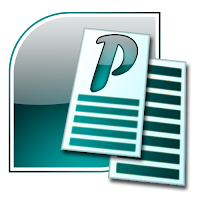 Another misuse of PowerPoint is to use it to create large posters. My experience has been that PowerPoint is abysmally suited for this task. That said, I have not used the 2007 version of PowerPoint that was released along with Windows Vista, but I have suspicions that at least some of the problems I had are still true. The main reason I suspect this is that I deal with posters for HESTEC from our department every year for the last four. And every year I am horrified by the PowerPoint posters. People only do this because they know PowerPoint and think it’s “good enough” for the task. My reaction is much like that of William T. Riker: “‘Good enough’ never is.”
Another misuse of PowerPoint is to use it to create large posters. My experience has been that PowerPoint is abysmally suited for this task. That said, I have not used the 2007 version of PowerPoint that was released along with Windows Vista, but I have suspicions that at least some of the problems I had are still true. The main reason I suspect this is that I deal with posters for HESTEC from our department every year for the last four. And every year I am horrified by the PowerPoint posters. People only do this because they know PowerPoint and think it’s “good enough” for the task. My reaction is much like that of William T. Riker: “‘Good enough’ never is.”In the last version, PowerPoint was limited in how big a poster it can make (56 inches, according to here). Some conferences give several feet of space, and PowerPoint couldn't reach the large sizes.
PowerPoint is also wretched at typesetting and handling complex layouts. It’s harder to change even basic paragraph settings like line spacing in PowerPoint than Word. Perhaps the fatal flaw is that the heart of any poster layout should be a consistent grid, and setting up a grid in PowerPoint is very difficult. Consequently, I see many posters where I’m willing to bet that no two items on them are actually aligned. They’ve been roughly kinda sorta eyeballed.
Yet using PowerPoint is so entrenched for making posters that printers provide PowerPoint templates for clients and actually encourage the abominable practice.
Strangely, many who use PowerPoint have an much superior tool at their disposal: Publisher. It’s part of the standard Microsoft Office package, but not many people are aware of it. It uses many of the same commands and logic as the other Office software that people know, so its lack of popularity is all the more surprising. Publisher has its limitations, but the improvement over what one can do in PowerPoint is huge.
(Original version posted at NeuroDojo.)

Powerpoint 2007 does allow a grid to be put down as well as right-clicking text boxes and graphics to pinpoint their positions so everything is aligned. Unfortunately, I would say that 98% of people who use Powerpoint to make posters don't know how to use these essential features.
ReplyDeleteOn the other hand, I LOVE Publisher but have never thought to use it for posters. In our lab we have just always used Powerpoint. I think I'll try it out for my next poster. Thanks for the tip!
I don't use Windows, I use Linux. That comes with OpenOffice as a rough equivalent to the MS Office Suite, and in particular includes OO Impress as a PowerPoint-alike.
ReplyDeleteDo you know if there is, similarly, a free equivalent of Publisher?
@Mike Taylor: I haven't used it myself, but I've seen some posters made with LaTeX.
ReplyDeleteAlso AlternativeTo suggests scribus.
I haven't found something that is quite along the same lines as Publisher, but Open Office does include Draw, which I talk about here:
ReplyDeletehttp://betterposters.blogspot.com/2009/10/no-more-slidesters-part-3-draw-in-open.html
There's also Inkscape, which I hope to have a review of... um. Eventually.
And Scribus.
ReplyDelete